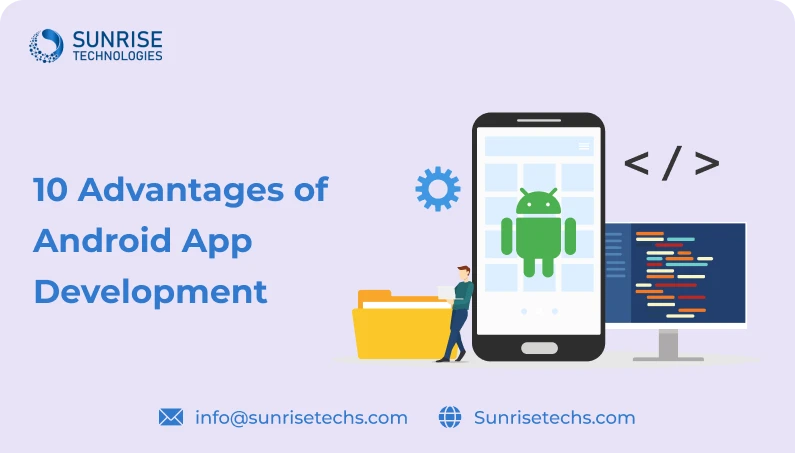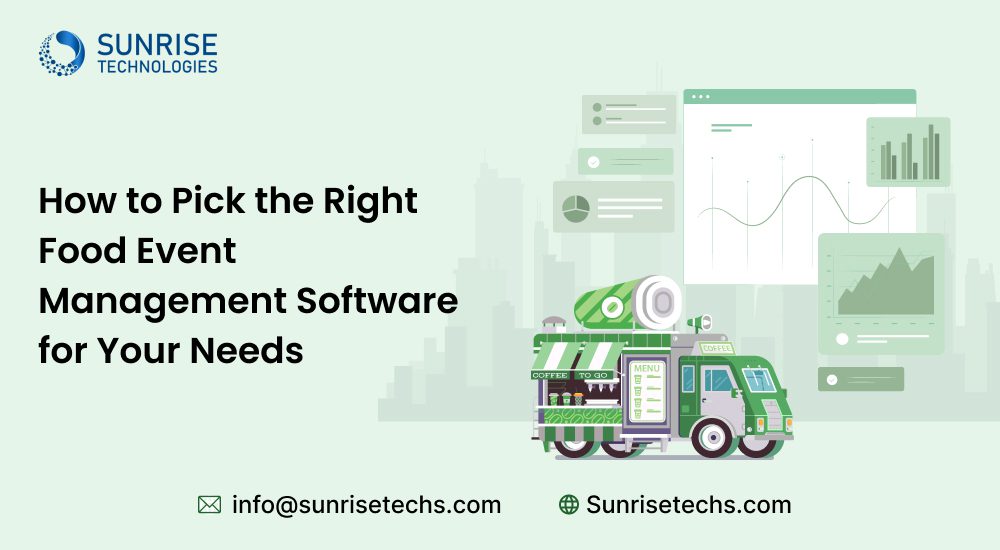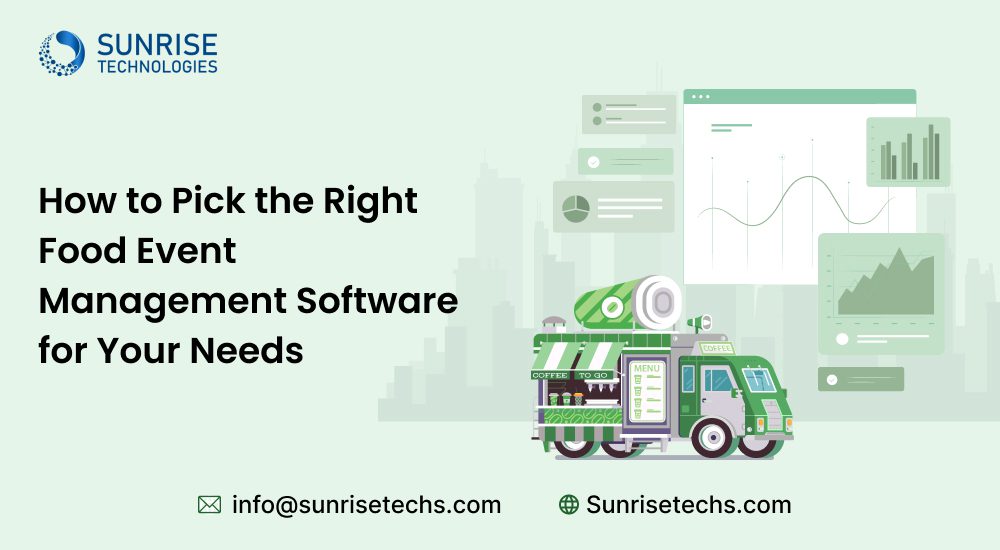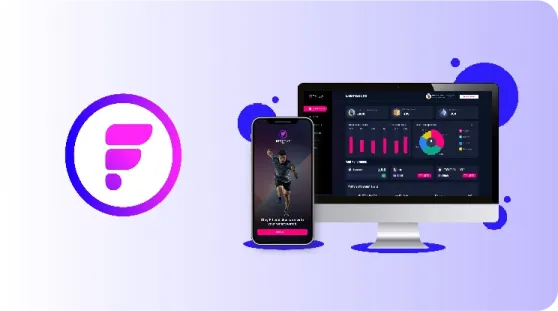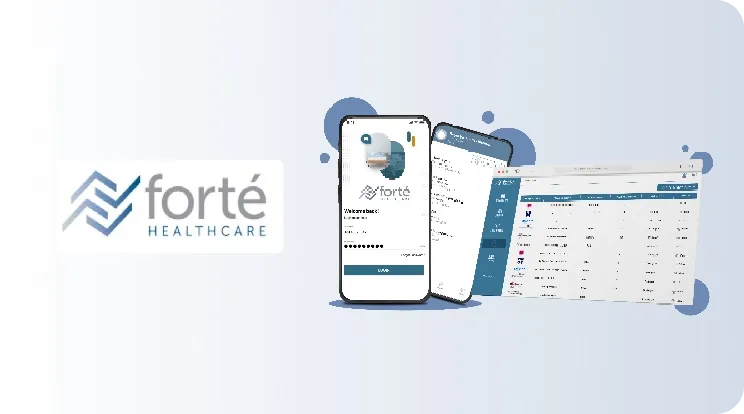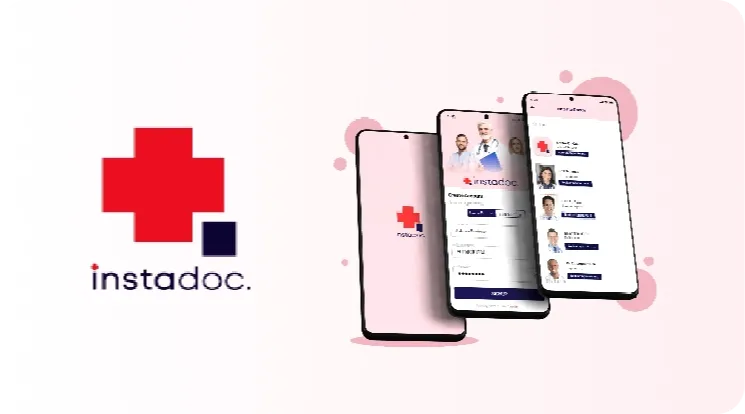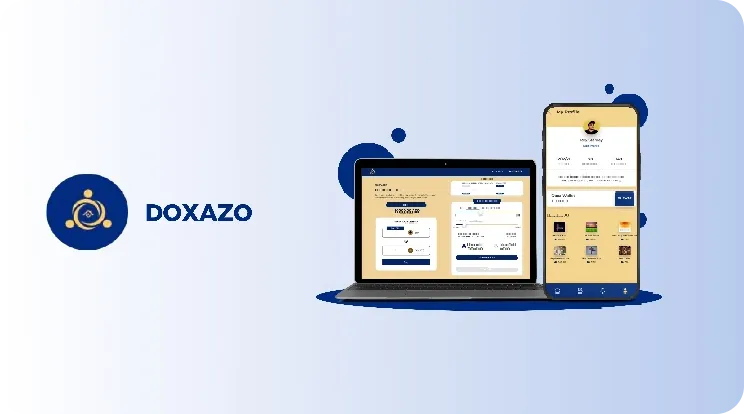Offline vs Cloud-based Clinical Management system
May 30, 2024
What is Better For small clinic and general practice?
When it comes to managing a small clinic or general practice, choosing the right system to handle operations efficiently is crucial. Two common options are offline and cloud-based clinical management systems. Each has its own set of advantages and considerations that can impact the smooth running of a healthcare facility. In this article, we will explore the differences between offline and cloud-based systems, helping you determine which solution may be better suited for your small clinic or general practice. Let’s delve into the world of clinical management systems to find out what works best for you!
What is Offline and Cloud-based Clinical Management system?
Offline Clinical Management System
An offline clinical management system is software that runs on computers within your clinic. It stores all patient records, appointment schedules, and other important data directly on the computers in your office. This means you can access the system even if you don’t have an internet connection. However, if your computer breaks down or gets a virus, you could lose important information. You also can’t access the system from outside your clinic.
Cloud-based Clinical Management System
A cloud-based system is software that runs on computers in a data center, not in your office. You access it through the internet using a web browser or app. All your clinic’s data is stored securely in the cloud. This means you can access the system from anywhere, even on your phone. If your internet goes down, you won’t be able to access the system until it’s back up. But your data is always safe in the cloud.
Comparing Offline and Cloud-based Systems
Offline systems are good if you want to keep all your data in-house and don’t need to access it remotely. Cloud-based systems are great if you want to access your clinic’s information from anywhere and have it automatically backed up. Cloud systems also often have more features and updates than offline systems.
Ultimately, the best system for your clinic depends on your needs and preferences. Consider factors like cost, security, accessibility, and technical support when deciding between an offline or cloud-based clinical management system.
Limitations in Offline Clinical Management System

- Limited Accessibility: With an offline system, you can only access your clinic's data from the computers within your office. This can be inconvenient if you need to check information remotely or on-the-go, limiting your ability to provide timely care and make informed decisions outside of your physical practice location.
- Data Security Risks: Storing all patient records and important data on local computers can pose a risk. If your computer crashes, gets damaged, or is affected by a virus or malware, you could lose valuable information unless you have a robust and regularly tested backup system in place, which adds complexity and cost.
- Limited Collaboration: Offline systems may hinder collaboration among staff members as they can't easily share and update information in real-time. This can lead to delays and errors in patient care, potential miscommunication and inconsistencies in treatment plans and administrative tasks.
- Maintenance Challenges: Maintaining and updating software on multiple computers in your clinic can be time-consuming and may require technical expertise. This can lead to delays in implementing necessary upgrades or fixes, potentially leaving your system vulnerable to security threats or lacking in new features that could improve efficiency.
- Limited Scalability: As your clinic grows, an offline system may struggle to keep up with the increasing volume of patient data and administrative tasks. This can result in inefficiencies, potential bottlenecks in your operations, and the need to invest in additional hardware and IT support to maintain performance.
Advantages of Using Cloud-based Clinical Management System
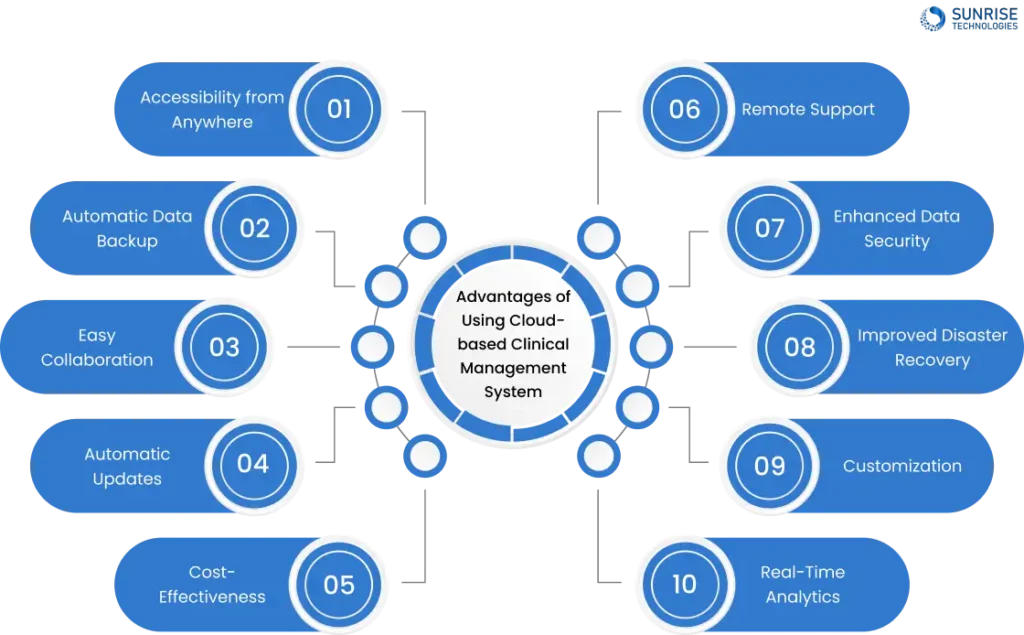
- Accessibility from Anywhere: With a cloud-based system, you can access your clinic's data from any computer or mobile device with an internet connection. This allows you to check patient information, update records, and manage your practice from anywhere, improving your ability to provide timely care and make informed decisions on the go.
- Automatic Data Backup: Cloud-based systems automatically backup your data to secure servers, ensuring that your important information is safe and protected. You don't have to worry about losing data due to hardware failures, theft, or natural disasters, as your data is stored off-site in the cloud.
- Easy Collaboration: Cloud-based systems enable real-time collaboration among staff members. Your team can easily share and update patient information, treatment plans, and administrative tasks, leading to improved communication, efficiency, and consistency in patient care.
- Automatic Updates: Cloud-based systems are automatically updated by the service provider, ensuring that you always have access to the latest features, security patches, and bug fixes. This eliminates the need for manual updates and ensures that your system is running smoothly and securely without additional effort on your part.
- Cost-effectiveness: Compared to setting up and maintaining an on-site server and IT infrastructure, cloud-based systems often have lower upfront costs and predictable monthly fees. This can make them more affordable, especially for small clinics with limited budgets, while still providing enterprise-level features and security.
- Remote Support: Cloud-based systems often offer remote technical support, allowing you to receive assistance and troubleshooting from experts regardless of your location. This can help resolve issues quickly and efficiently, ensuring minimal disruptions to your clinic's operations and providing peace of mind knowing that help is just a call or message away.
- Enhanced Data Security: Cloud-based systems employ advanced encryption methods and adhere to strict compliance regulations to ensure the security and privacy of your clinic's data. This includes measures such as data encryption, access controls, regular security audits, and compliance with industry standards like HIPAA, safeguarding sensitive patient information from unauthorized access or breaches.
- Improved Disaster Recovery: In the event of system failures, cyberattacks, or natural disasters, cloud-based systems offer robust disaster recovery capabilities. Your data is backed up in secure off-site servers, allowing for quick restoration and minimal data loss, ensuring continuity of operations and protecting your clinic's critical information in unforeseen circumstances.
- Customization: Cloud-based systems can be customized to suit the specific needs and workflows of your clinic. You can tailor the system to match your practice's unique requirements, such as specialty-specific features, custom templates, and personalized settings, enhancing efficiency, usability, and overall effectiveness in managing patient care and administrative tasks.
- Real-time Analytics: Cloud-based systems provide access to real-time analytics and reporting tools, allowing you to monitor key performance indicators, track patient outcomes, and analyze operational data instantly. This enables informed decision-making, performance monitoring, and proactive adjustments to workflows, leading to improved efficiency, quality of care, and overall clinic management.
How to Find Good Clinical Management Software for Your Clinic?
When looking for the right Clinical Management Software for your clinic, there are several important factors to consider:
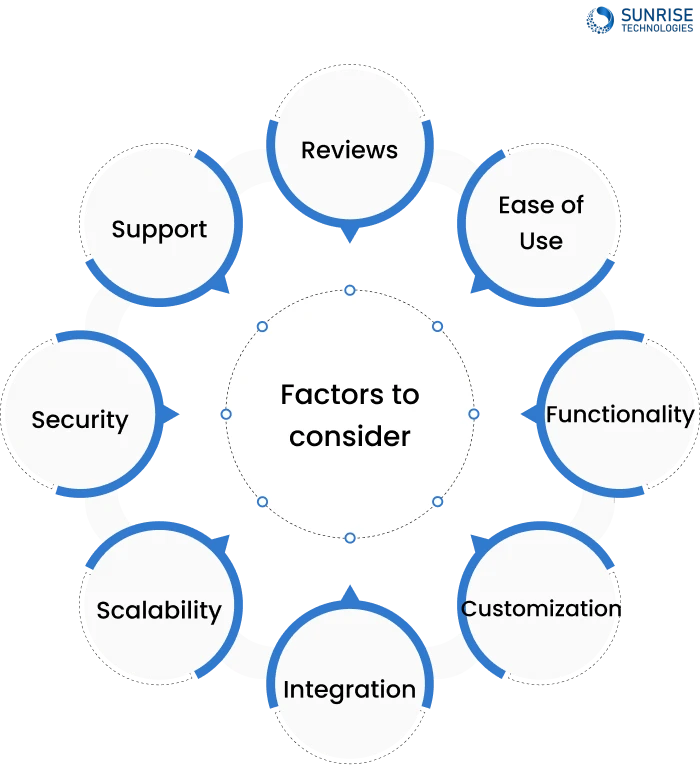
- Ease of Use: Choose a system that is user-friendly and easy to navigate for both you and your staff. Look for software with a clean interface and intuitive features.
- Functionality: Make sure the software has all the necessary features to manage your clinic effectively, such as patient scheduling, electronic medical records (EMR), billing, and reporting.
- Customization: Look for software that can be customized to fit your clinic's specific needs and workflows. This will help streamline your processes and improve efficiency.
- Integration: Choose software that can integrate with other systems you use, such as billing software or lab systems. This will help reduce manual data entry and minimize errors.
- Scalability: Consider a system that can grow with your clinic. Look for software that can accommodate an increasing number of patients and staff without compromising performance.
- Security: Ensure that the software has robust security measures in place to protect your patients' sensitive information. Look for features like data encryption, secure login, and regular backups.
- Support: Choose a software provider that offers reliable customer support in case you encounter any issues or have questions. Look for providers with a track record of responsive and knowledgeable support.
- Reviews: Read reviews from other clinics that have used the software to get a sense of their experience. Look for software with positive reviews and high customer satisfaction ratings.
By considering these factors, you can find a Clinical Management Software that meets your clinic’s needs and helps you provide better patient care, or choose Sunrise Technologies Clinic Management Software.
Features of Our Clinical Management Software – All in One Solution
Sunrise Technologies Clinical Management Software has best Features and they are:
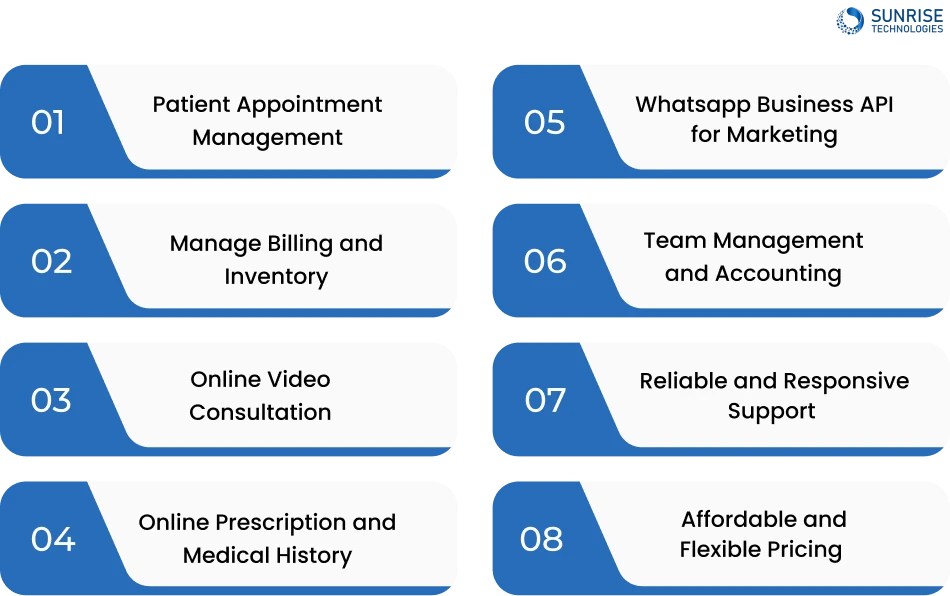
- Patient Appointment Management: Sunrise Technologies software allows you to efficiently schedule and manage patient appointments, reducing wait times and optimizing your clinic's schedule. With easy-to-use tools, you can track appointments, set reminders, and ensure a smooth flow of patients through your practice.
- Manage Billing and Inventory: Simplify your clinic's financial processes with Sunrise Technologies. From generating invoices to tracking inventory levels, this software helps you stay organized and in control of your clinic's finances. By managing billing and inventory in one system, you can streamline operations and improve accuracy.
- Online Video Consultation: Conduct virtual consultations with patients using Sunrise Technologies' online video consultation feature. This allows you to provide healthcare services remotely, offering convenience to patients who may not be able to visit your clinic in person. With secure and user-friendly video capabilities, you can connect with patients from anywhere.
- Online Prescription and Medical History: Access patient medical history and prescribe medications online with Sunrise Technologies. This feature enables you to securely manage prescriptions and view comprehensive medical records, enhancing the quality of care you provide to your patients. By having medical information readily available, you can make informed treatment decisions quickly.
- WhatsApp Business API for Marketing: Utilize the WhatsApp Business API integrated into Sunrise Technologies to engage with patients, send reminders, and conduct marketing activities. This feature enhances patient communication and outreach, allowing you to connect with your audience effectively and promote your clinic's services in a personalized and efficient manner.
- Team Management and Accounting: Manage your clinic's team and handle accounting tasks seamlessly with Sunrise Technologies. From assigning roles and tasks to tracking expenses and revenue, this software simplifies team management and accounting processes. By centralizing these functions in one system, you can improve efficiency and ensure smooth operations within your clinic.
- Reliable and Responsive Support: Sunrise Technologies offers prompt and reliable customer support to ensure your clinic's smooth operation. With a team of knowledgeable professionals available to assist you, you can rest assured that any issues or questions will be addressed efficiently. This support allows you to focus on providing excellent patient care without worrying about technical difficulties.
- Affordable and Flexible Pricing: Sunrise Technologies understands the financial constraints of running a clinic. That's why they offer a low upfront investment and flexible pricing options to suit your budget. With no hidden fees and transparent pricing, you can enjoy the benefits of a comprehensive clinical management system without breaking the bank. This affordability makes Sunrise Technologies accessible to clinics of all sizes.
As technology continues to evolve, it’s essential to stay informed about the latest advancements in clinical management software. By carefully evaluating your options and choosing a offline or online clinical management system that aligns with your clinic’s goals and needs, you can streamline your operations, improve patient care, and ensure the long-term success of your practice.
Sam is a chartered professional engineer with over 15 years of extensive experience in the software technology space. Over the years, Sam has held the position of Chief Technology Consultant for tech companies both in Australia and abroad before establishing his own software consulting firm in Sydney, Australia. In his current role, he manages a large team of developers and engineers across Australia and internationally, dedicated to delivering the best in software technology.