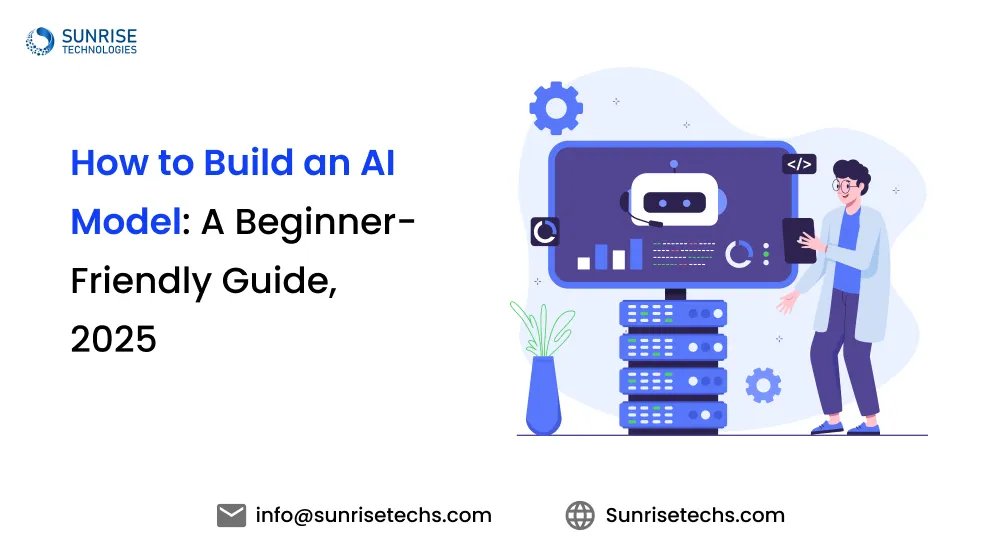Benefits of Clinic Management Software for Clinics
Mar 27, 2025
Small practices operating in the dynamic world of healthcare often have to cope with an unparalleled set of challenges to optimize their work and ensure the provision of high-quality care. One of the possible means to address this challenge is the use of online clinic management system, which functions as a specialized solution created to meet the distinct requirements of small practices and unlock a wide range of advantages to optimize the work process, increase productivity, and contribute to better patient outcomes. This blog explores the benefits of using clinic management software for small clinics, demonstrating how this technology can transform the approach to service delivery and practice management.
Streamline appointments, billing, and records—all while improving patient care.

Key Features to Look for in Clinic Management Software for Clinics
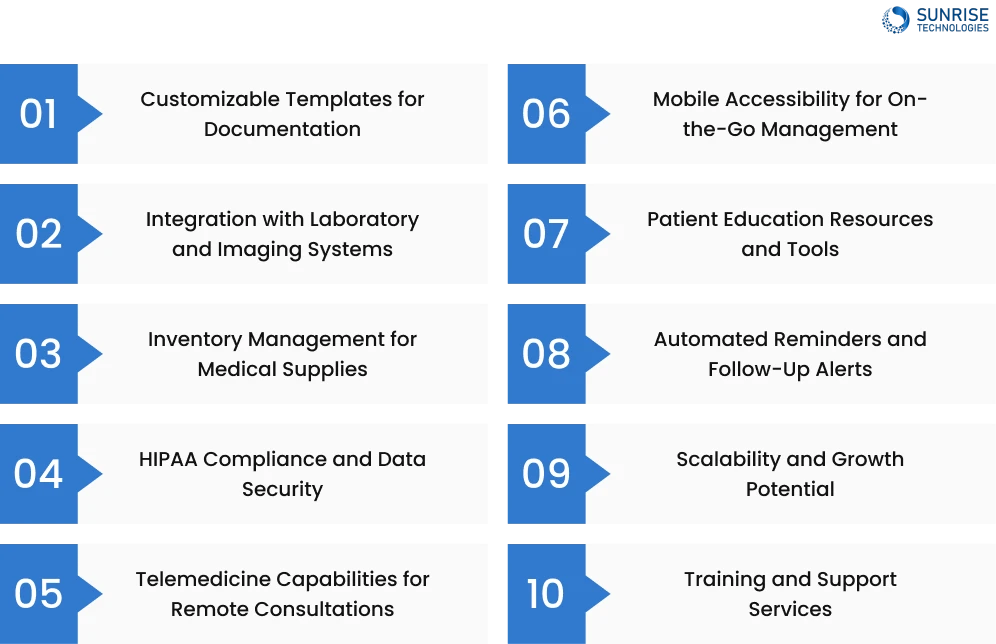
1. Customizable Templates for Documentation:
Regular clinical software also included customizable templates for medical documentation. Templates could be converted to satisfy the specific conditions of a practice to make professional and accurate patient encounters. Such documentation often contains treatment plans and recommendations for follow-up care.
2. Integration with Laboratory and Imaging Systems:
Stand-alone clinical software does not support any laboratory and imaging systems, and practitioners must manually enter test results, images, and reports. Centralized software eliminates duplication and common issues associated with human error, allowing information to be obtained instantly and automatically.
3. Inventory Management for Medical Supplies
Effective inventory management functionality in clinic management software helps small practices track and manage medical supplies, medications, and equipment efficiently. By monitoring stock levels, expiration dates, and usage patterns, practices can optimize inventory control, reduce waste, and ensure timely availability of essential supplies.
4. HIPAA Compliance and Data Security
Ensuring HIPAA compliance and robust data security measures is paramount when selecting clinic management software. Look for features like encrypted data storage, access controls, audit trails, and regular security updates to safeguard patient information and maintain regulatory compliance.
5. Telemedicine Capabilities for Remote Consultations
Incorporating telemedicine capabilities into medical clinic management software enables small practices to offer remote consultations, expanding access to care for patients. Features like video conferencing, secure messaging, and virtual visits enhance patient engagement, improve convenience, and support continuity of care beyond traditional office visits.
6. Mobile Accessibility for On-the-Go Management
Mobile accessibility is a valuable feature that allows healthcare providers to manage clinic operations, access patient records, and communicate with colleagues from anywhere. Choosing software with a mobile app or responsive design empowers small practices to stay connected and productive while on the go.
7. Patient Education Resources and Tools
Providing patients with educational resources and tools through clinic management software can enhance health literacy, promote self-care, and improve treatment adherence. Look for features like educational videos, interactive materials, and personalized health information to empower patients in managing their health and well-being.
8. Automated Reminders and Follow-Up Alerts
Automated reminders and follow-up alerts help small practices stay organized and ensure timely patient care. Software that offers customizable reminders for appointments, medication refills, preventive screenings, and follow-up visits can reduce no-shows, improve patient engagement, and enhance overall practice efficiency.
9. Scalability and Growth Potential
Selecting clinic management system software with scalability and growth potential is essential for small practices looking to expand their services or accommodate increasing patient volumes. Ensure the software can adapt to your practice’s evolving needs, integrate new features seamlessly, and support future growth without significant disruptions.
10. Training and Support Services
Comprehensive training and ongoing support services are crucial for successful implementation and utilization of clinic management software. Choose a provider that offers training resources, user guides, technical assistance, and responsive customer support to help your staff navigate the software effectively and maximize its benefits for your practice.
How Clinic Management Software Streamlines Operations in Clinics
Running a small clinics practice comes with its challenges, from managing appointments to keeping patient records organized. Clinic management system software simplifies these tasks by centralizing everything in one place. Here’s how it streamlines operations in small practices:

- Appointment Scheduling: The software allows you to easily manage appointments, send reminders to patients, and minimize no-shows.
- Patient Records: It keeps all patient information secure and easily accessible, reducing the need for physical files and paperwork.
- Billing and Invoicing: The software automates billing processes, generates invoices, and tracks payments, making it easier to manage finances.
- Reporting: It provides detailed reports on practice performance, patient data, and revenue, helping you make informed decisions.
- Communication: Clinic management software facilitates secure communication between healthcare providers and patients, improving collaboration and patient engagement.
- Efficiency: By automating routine tasks and streamlining workflows, the software helps small practices operate more efficiently, saving time and resources.
By using clinic management software, small practices can save time, reduce errors, and focus more on providing quality care to their patients.
Customization Options for Tailoring Clinic Management Software to Small Practices
Clinic management software should offer customizable templates for medical documentation to streamline data entry and ensure consistency in record-keeping. Tailoring templates to your practice’s specific needs can improve efficiency and accuracy in documenting patient encounters, treatment plans, and follow-up care.
Seamless integration with laboratory and imaging systems is essential for small practices to access test results, images, and reports directly within the software. This feature eliminates the need for manual data entry, reduces errors, and enhances collaboration between healthcare providers for better patient care.
Effective inventory management functionality in clinic management software helps small practices track and manage medical supplies, medications, and equipment efficiently. By monitoring stock levels, expiration dates, and usage patterns, practices can optimize inventory control, reduce waste, and ensure timely availability of essential supplies.
Ensuring HIPAA compliance and robust data security measures is paramount when selecting clinic management software. Look for features like encrypted data storage, access controls, audit trails, and regular security updates to safeguard patient information and maintain regulatory compliance.
Incorporating telemedicine capabilities into clinic management software enables small practices to offer remote consultations, expanding access to care for patients. Features like video conferencing, secure messaging, and virtual visits enhance patient engagement, improve convenience, and support continuity of care beyond traditional office visits.
Mobile accessibility is a valuable feature that allows healthcare providers to manage clinic operations, access patient records, and communicate with colleagues from anywhere. Choosing software with a mobile app or responsive design empowers small practices to stay connected and productive while on the go.
Providing patients with educational resources and tools through clinic management software can enhance health literacy, promote self-care, and improve treatment adherence. Look for features like educational videos, interactive materials, and personalized health information to empower patients in managing their health and well-being.
Automated reminders and follow-up alerts help small practices stay organized and ensure timely patient care. Software that offers customizable reminders for appointments, medication refills, preventive screenings, and follow-up visits can reduce no-shows, improve patient engagement, and enhance overall practice efficiency.
Selecting clinic management software with scalability and growth potential is essential for small practices looking to expand their services or accommodate increasing patient volumes. Ensure the software can adapt to your practice’s evolving needs, integrate new features seamlessly, and support future growth without significant disruptions.
Comprehensive training and ongoing support services are crucial for successful implementation and utilization of clinic management software. Choose a provider that offers training resources, user guides, technical assistance, and responsive customer support to help your staff navigate the software effectively and maximize its benefits for your practice.
Transitioning to Digital: Implementing Clinic Management Software
Small practices looking to improve their operations can benefit greatly from implementing clinic management system software. However, the transition from traditional paper-based systems to digital can seem daunting. The first step is to assess your practice’s needs and identify the areas where your practice can benefit the most from software, such as appointment scheduling, patient records, or billing. This will help you narrow down your search and select the right software that meets your specific requirements and is user-friendly for your staff.
Once you have selected the software, it is crucial to prepare your staff for the change. Provide comprehensive training on how to use the new software and address any concerns or resistance to change. It is important to communicate the benefits of the software to your staff, such as improved efficiency, reduced errors, and better patient care.
When implementing the medical clinic management software, it is best to start gradually. Begin by using the software for a few key functions, such as appointment scheduling or patient records, before expanding to other areas. This will help your staff become more comfortable with the software and minimize disruptions to your practice’s daily operations.
Communicating with patients is also an essential aspect of implementing clinic management software. Inform your patients about the new software and how it will benefit them, such as easier appointment scheduling or access to their medical records.
Finally, it is important to continuously evaluate and improve the software’s performance. Monitor the software’s performance and make adjustments as needed to ensure it continues to meet your practice’s needs. Seek feedback from your staff and patients and use this information to make informed decisions about the software’s future development and implementation.
By following these steps and embracing the transition to digital, small practices can successfully implement online clinic management system and reap the benefits of improved efficiency, better patient care, and increased profitability.
Unlock powerful tools for scheduling, invoicing, and EMR—all in one platform.
Success Stories of Clinics Using Clinic Management Software
Problem Faced by Client
The client, a small Clinic practice, was struggling with inefficient paper-based systems for managing patient records, appointments, and billing. They needed a solution that could streamline their operations, improve data accuracy, and support their growth plans.
- Appointment Scheduling
- Transitioning from paper-based to digital systems.
- Ensuring HIPAA compliance and data security.
- Accommodating future growth and scalability.
- Appointment Scheduling Feature.
- Clinical Inventory Management.
- Patient Billing Management.
- Solution
Our team developed a comprehensive clinic management software tailored to the client’s specific needs. The software offered:
- Scalable solutions to support increased patient volumes and staff.
- Modular design for adding new features as the practice evolves.
- Cloud-based platform for easy scalability and accessibility.
- Customizable settings to optimize workflows and preferences.
- Integrations with other healthcare technologies and APIs.
- Appointment Scheduling Feature.
- Clinical Inventory Management.
- Patient Billing Management.
The software streamlined the client’s operations, improved data accuracy, and enhanced patient care. By leveraging cloud-based platforms and modular design, the solution provided the flexibility and efficiency required to support the practice’s growth plans.
- CTA in Banner: If you are looking for clinic management system software we are one click away schedule a call today.
Regulatory Compliance and Data Security: Ensuring Compliance in Clinical Management Software
When implementing clinic management software, ensuring regulatory compliance and data security is of utmost importance. Small practices must adhere to strict guidelines set by regulatory bodies like HIPAA (Health Insurance Portability and Accountability Act) to protect patient privacy and maintain the integrity of sensitive medical information.
Clinic management software should have robust security features to safeguard patient data. This includes encryption of data during transmission and storage, secure access controls, and regular security updates to prevent unauthorized access or data breaches.
In addition to technical safeguards, the software should also support administrative and physical security measures. This includes features like user authentication, role-based access controls, and secure data backup and recovery procedures. The software should also provide training resources to educate staff on best practices for data security and privacy.
How Clinic Management Software Grows with Clinics
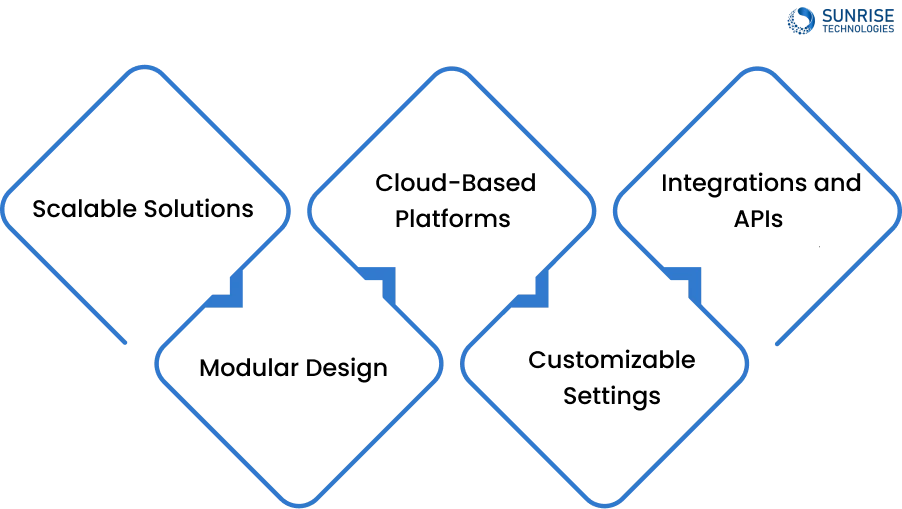
Scalable Solutions
Clinic management software designed for small practices offers scalable solutions that can grow with your practice. As your patient base expands, the software can accommodate increased patient volumes and additional staff without compromising efficiency or performance.
Modular Design
Many clinic management software solutions have a modular design, allowing you to add new features and functionalities as your practice evolves. This flexibility enables you to start with essential features and gradually incorporate advanced tools as your needs change over time.
Cloud-Based Platforms
Cloud-based clinic management software offers the advantage of easy scalability. With cloud hosting, you can quickly scale up storage, processing power, and user licenses to support your practice’s growth without the need for costly hardware upgrades or IT infrastructure investments.
Customizable Settings
Clinic management software with customizable settings allows you to tailor the system to your practice’s unique workflows and preferences. As your practice grows, you can adjust these settings to optimize efficiency and ensure a seamless transition to new processes or staff.
Integrations and APIs
Clinic management software that offers integrations with other healthcare technologies and APIs enables you to connect with new systems and services as your practice expands. This interoperability ensures that your software can adapt to the evolving needs of your practice and the healthcare landscape.
By choosing clinic management software designed for scalability, small practices can invest in a solution that will grow alongside their practice, providing the flexibility and adaptability needed to navigate the challenges and opportunities that come with expansion.
From wait‑time tracking to digital records—simplify operations and boost satisfaction.

What the App Automates
- Online Appointment Booking – Let patients schedule, cancel, or reschedule anytime.
- Automated Reminders – Reduce no-shows with SMS/email alerts.
- Digital Patient Forms – Collect medical history and consent without printing a page.
- Billing & Payments – Simplified invoicing and online payment options.
- EHR Integration – Access and update health records on the go
- Staff Notifications – Real-time updates for smoother coordination
In conclusion clinic management software offers a multitude of benefits for Clinics looking to enhance their operations and provide quality care to patients. By streamlining appointment scheduling, improving patient record management, and simplifying billing processes, this software can significantly increase efficiency and productivity. Additionally, the scalability, customization options, and data security features make clinic management software a valuable investment for small practices aiming to grow and thrive in the competitive healthcare landscape.
Sam is a chartered professional engineer with over 15 years of extensive experience in the software technology space. Over the years, Sam has held the position of Chief Technology Consultant for tech companies both in Australia and abroad before establishing his own software consulting firm in Sydney, Australia. In his current role, he manages a large team of developers and engineers across Australia and internationally, dedicated to delivering the best in software technology.
Managing a clinic doesn’t have to mean drowning in paperwork or endless phone calls. Our clinic management software comes with a powerful mobile app that streamlines your day-to-day operations and drastically cuts down on administrative tasks.
Clinics use telehealth apps that meet strict data privacy and security standards (aligned with Australian laws) to provide secure, confidential remote care.


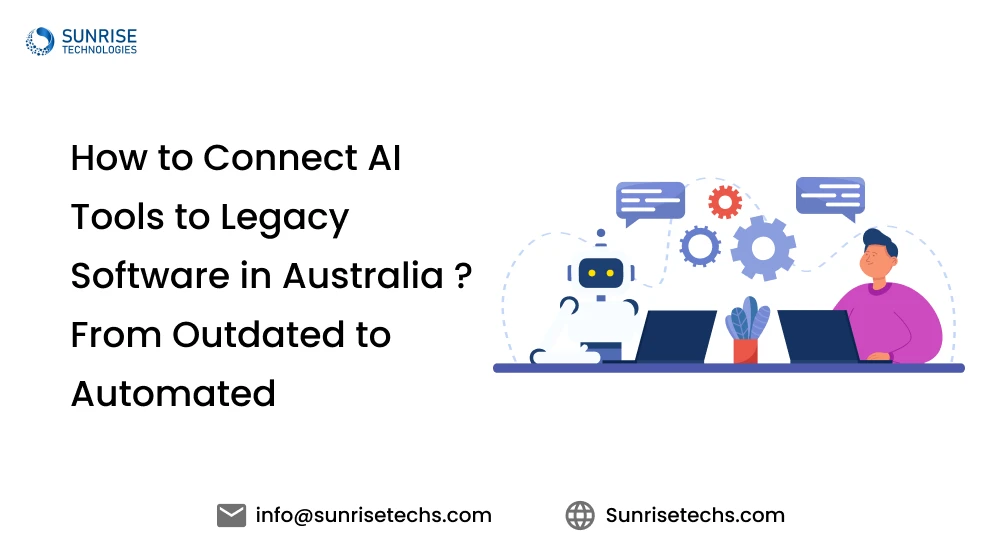

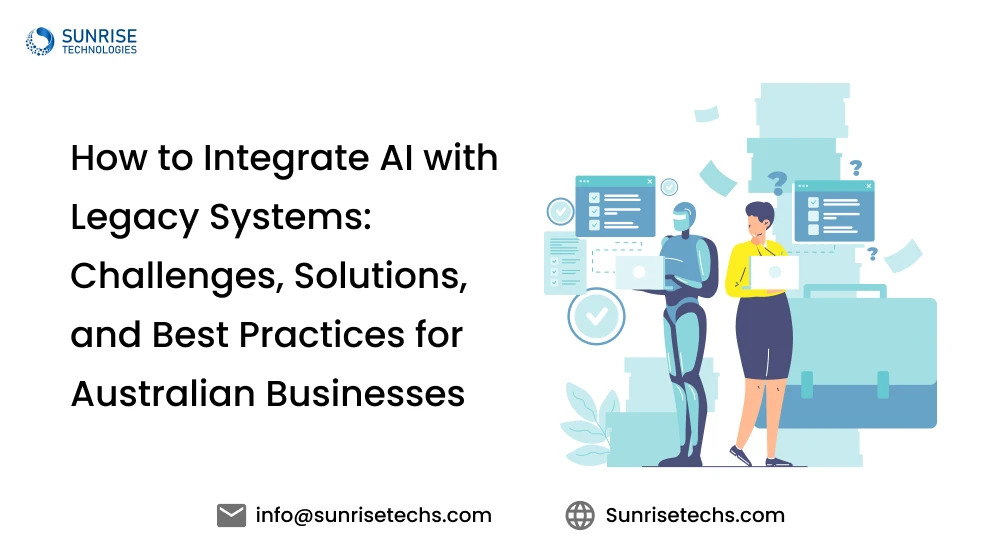

Cloud Based Project Management Platform
Read the challenges we faced and how we helped
View Case Study