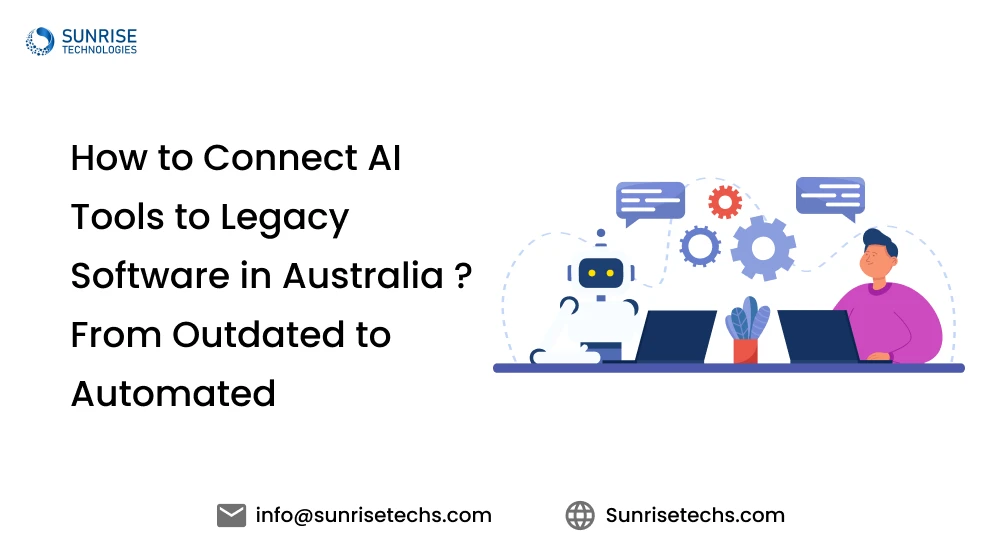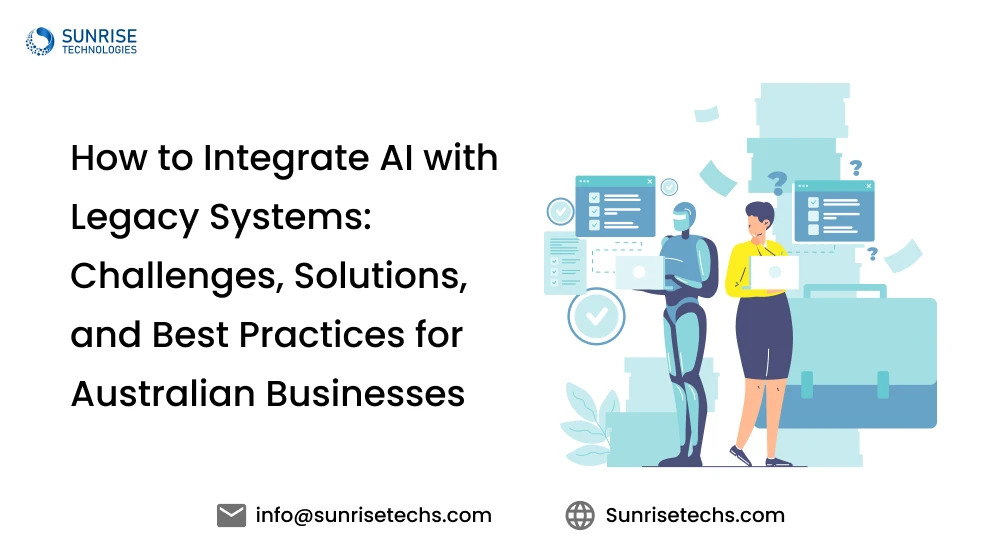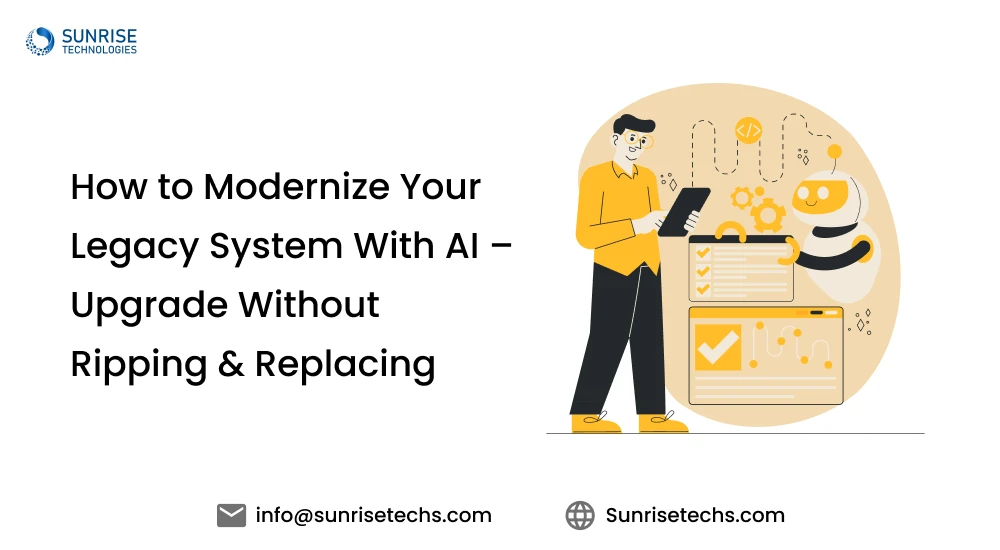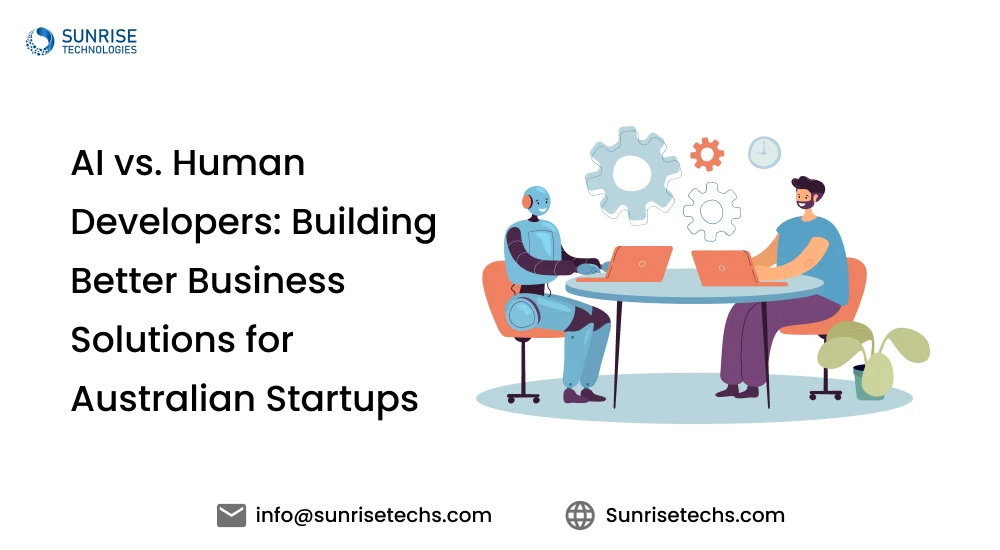How to choose workplace safety assessment software for construction industry in Australia
Mar 13, 2025
When it comes to keeping construction workers safe on the job, having the right tools is essential. Workplace safety assessment software can make a significant difference in ensuring a secure work environment. In Australia, where construction sites are bustling with activity, selecting the right safety software is crucial for meeting regulatory requirements and safeguarding workers.
This blog will guide you through the process of choosing the best workplace safety assessment software tailored to the unique needs of the construction industry in Australia.
Book a FREE live demo and see it in action for your construction site.
What is Workplace Safety Assessment Software?
Workplace Safety Assessment Software is a specialized tool designed to streamline and enhance the process of evaluating and improving safety practices in a work environment. This software enables organizations to conduct comprehensive assessments of workplace safety protocols, identify potential hazards, and implement corrective actions to mitigate risks effectively. By utilizing Workplace Safety Assessment Software, companies can automate the assessment process, standardize safety evaluations, and generate detailed reports to track safety performance over time.
This software typically includes features such as customizable assessment templates, risk assessment tools, incident reporting capabilities, and analytics dashboards to provide valuable insights into safety compliance and areas for improvement.
What is Construction Workplace Safety Assessment Software?
Construction Workplace Safety Assessment Software is a specialized tool designed to streamline and enhance the process of evaluating and improving safety practices in the construction industry. This software enables construction companies to conduct comprehensive assessments of workplace safety protocols, identify potential hazards, and implement corrective actions to mitigate risks effectively.
What is the main purpose of Using Construction workplace safety app?
The main purpose of using a Construction Workplace Safety App is to ensure a safe and healthy work environment for construction workers. This app helps to identify and mitigate potential hazards, report incidents, and track safety performance in real-time. It also provides access to safety training, protocols, and emergency response plans, enabling workers to take an active role in maintaining a secure work site.
By using a Construction Workplace Safety App, companies can reduce the risk of accidents, improve compliance with safety regulations, and enhance overall job site efficiency.
Reasons to Choose Construction Safety Management Software Carefully
Here are some key reasons why it’s important to carefully choose Construction Safety Management Software:
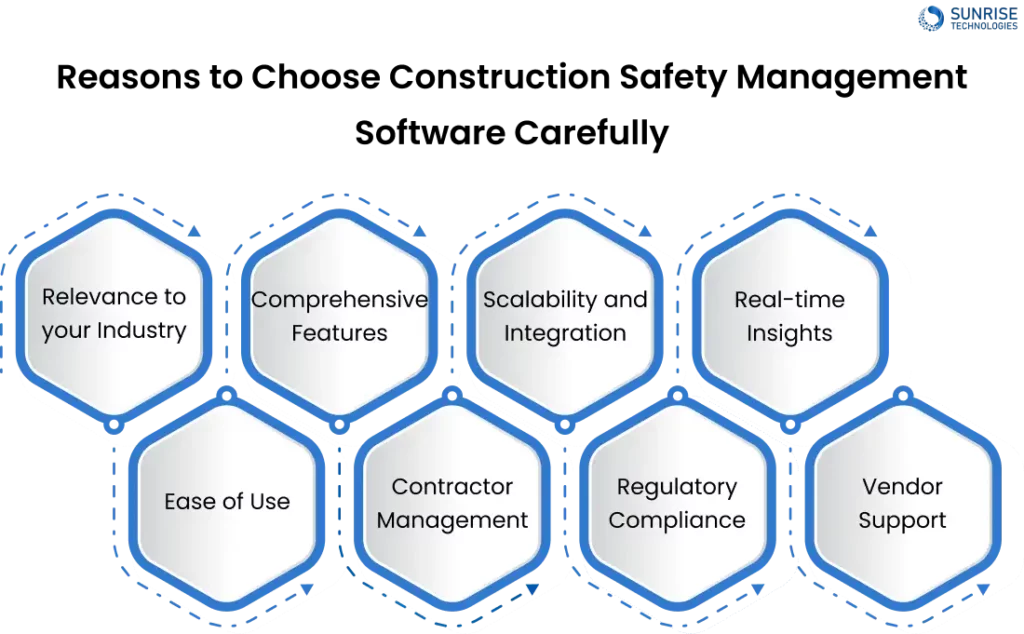
- 1. Relevance to your industry: Ensure the software is tailored to the specific needs and requirements of the construction industry. It should support your overall risk management strategy and be flexible enough to adapt to your company's unique needs and regional regulations.
- 2. Ease of use: The software should have a user-friendly interface that is intuitive and easy to navigate for both workers and managers. If the software is difficult to use, it will likely be underutilized, reducing its effectiveness.
- 3. Comprehensive features: Look for software that offers a wide range of features to manage various aspects of construction safety, such as worker training and certifications, incident reporting, hazard identification, and safety analytics. Avoid siloed apps that can't communicate with each other.
- 4. Contractor management: For companies managing a large supply chain, the software should have robust contractor management capabilities to onboard and track subcontractor qualifications, competency, training, and safety performance.
- 5. Scalability and integration: Choose software that can scale with your company's growth and seamlessly integrate with your existing systems to streamline workflows and avoid data silos.
- 6. Regulatory compliance: Ensure the software helps you maintain compliance with relevant safety regulations and industry standards through features like digital safety logs, inspections, and audits.
- 7. Real-time insights: Look for software that provides real-time data and analytics to help you make informed decisions, track corrective actions, and proactively manage risks.
- 8. Vendor support: Consider the level of support and training provided by the software vendor to ensure your team can effectively utilize the software and troubleshoot any issues that may arise.
By carefully evaluating these factors, construction companies can select a Construction Safety Management Software that aligns with their safety goals, streamlines safety processes, and ultimately creates a safer work environment for their employees.
What functionalities and features Should Construction Safety Management Software have?
A Construction Safety Management Software should have the following key functionalities and features:
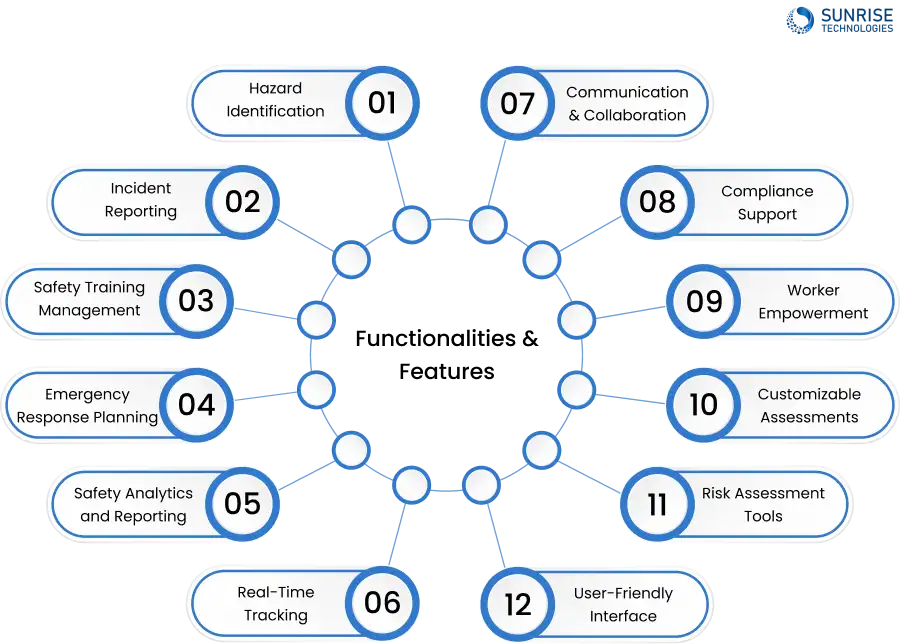
- 1. Hazard Identification: Provide workers with easy-to-use tools to report safety concerns, enabling proactive risk mitigation and creating a culture of safety awareness on the job site.
- 2. Incident Reporting: Offer a user-friendly platform for thoroughly documenting accidents and near-misses, facilitating root cause analysis and implementation of corrective actions to prevent similar occurrences in the future.
- 3. Safety Training Management: Manage worker safety training and certifications efficiently, ensuring all employees are properly equipped to handle tasks safely while tracking expiration dates and scheduling refresher courses.
- 4. Emergency Response Planning: Include tools for developing and communicating emergency protocols, maintaining preparedness, and improving response times in case of unforeseen incidents on the construction site.
- 5. Safety Analytics and Reporting: Provide valuable insights into safety performance through advanced analytics and reporting capabilities, enabling data-driven decision-making to enhance safety practices and reduce incidents over time.
- 6. Real-Time Tracking: Monitor worker locations and movements in real-time, allowing managers to identify potential hazards, intervene promptly, and ensure adherence to safety protocols.
- 7. Communication and Collaboration: Facilitate seamless reporting of safety concerns, incidents, and corrective actions among workers, supervisors, and safety managers, promoting a collaborative approach to safety management.
- 8. Compliance Support: Help maintain compliance with relevant safety regulations and industry standards through features like digital safety logs, inspections, and audits, ensuring the construction site meets all necessary requirements.
- 9. Worker Empowerment: Empower workers by providing easy access to safety protocols, training materials, and reporting tools, encouraging their active participation in maintaining a secure work environment.
- 10. Customizable Assessments: Offer customizable safety assessment templates to conduct comprehensive evaluations, tailoring the process to the specific needs and requirements of the construction project.
- 11. Risk Assessment Tools: Identify, analyze, and mitigate potential hazards through robust risk assessment tools, enabling proactive management of safety risks on the construction site.
- 12. User-Friendly Interface: Ensure the software has an intuitive and easy-to-navigate interface, encouraging adoption and consistent use among workers and managers, ultimately enhancing the effectiveness of safety management.
Get expert advice with a free 1hour strategy consultation tailored for your project.

Key Features of Our Construction Safety Software and Why you should Choose Us?

- Cloud-based Workplace Safety Assessment: OHS Buddy offers a comprehensive, cloud-hosted platform for conducting Job Safety Analysis (JSA), Safe Work Method Statements (SWMS), Take-5 assessments, daily progress reports, and team collaboration, enabling seamless safety management across construction projects.
- Real-time Worker Tracking: The software provides advanced real-time tracking and monitoring capabilities, allowing managers to monitor worker locations and movements, identify potential hazards, and intervene promptly to ensure a safe work environment.
- Hazard Identification and Reporting: Construction risk assessment software equips workers with user-friendly tools to report safety concerns and potential hazards, enabling proactive risk mitigation and creating a culture of safety awareness on construction sites.
- Safety Training Management: The software efficiently manages worker safety training and certifications, ensuring all employees are properly equipped to handle tasks safely while tracking expiration dates and scheduling refresher courses to maintain compliance.
- Incident Reporting and Investigation: OHS Buddy offers a robust incident reporting and investigation platform, allowing for thorough documentation of accidents and near-misses, facilitating root cause analysis, and enabling the implementation of corrective actions to prevent similar occurrences in the future.
- Emergency Response Planning: The software includes tools for developing and communicating emergency protocols, maintaining preparedness, and improving response times in case of unforeseen incidents on construction sites, ensuring worker safety and business continuity.
- Safety Analytics and Reporting: Construction workplace safety app provides valuable insights into safety performance through advanced analytics and reporting capabilities, enabling data-driven decision-making to enhance safety practices and reduce incidents over time.
- User-friendly Interface: The software features a highly intuitive and easy-to-navigate interface, with customizable assessment templates and risk assessment tools, encouraging adoption and consistent use among workers and managers, ultimately enhancing the effectiveness of safety management.
- Mobile and Tablet Compatibility: Apps for construction worker’s mobile and tablet compatibility allows for on-the-go safety management, enabling workers and managers to access safety information, report incidents, and collaborate from anywhere on the construction site, ensuring real-time responsiveness to safety concerns.
- Contractor Management: The software offers robust contractor management features, allowing construction companies to oversee subcontractor qualifications, competency, training, and safety performance, ensuring all personnel working on the site adhere to strict safety standards.
- In-App Chat Function: Our construction work planning software includes an in-app chat function for seamless communication among team members, enabling real-time collaboration, quick issue resolution, and enhanced teamwork on construction projects.
By incorporating these essential features, Our Construction Safety Management Software empowers construction companies to create safer work environments, empower workers, and reduce the risk of accidents and injuries on construction sites through proactive safety management and data-driven decision-making so choose and get benefited
Checklist for Choosing Construction Safety Management Software
Certainly! Here is original content for the 20 sub-headings related to selecting Construction Safety Management Software:
- 1. Efficient Compliance Monitoring: Seek software that swiftly identifies compliant workers and contractors based on roles, sites, or specific business criteria, streamlining safety oversight.
- 2. Streamlined Document Management: Ensure the software streamlines document verification, allowing seamless review, rejection, and approval of submissions from workers and contractors.
- 3. Enhanced Safety Performance Visibility: Evaluate software that offers clear visibility into safety performance data, presenting information in an organized and accessible manner.
- 4. Intuitive User Interface: Prioritize software with an intuitive user interface that guides users effortlessly through safety processes and tasks.
- 5. Personalized Support Services: Opt for software that provides personalized support through live chat and email assistance, ensuring effective and human-centric help for users.
- 6. Tailored Requirement Customization: Choose software that allows customization of safety requirements for suppliers and workers, aligning with specific business needs.
- 7. Industry-Compliant Templates: Look for software offering industry-compliant templates and setups tailored to regional regulations, ensuring adherence to best practices.
- 8. Efficient Site Audit Capabilities: Assess software capabilities for efficient site audits, facilitating thorough inspections and documentation of audit findings.
- 9. Centralized Document Repository: Ensure all submitted documents are securely stored and visible to authorized users, maintaining a centralized and organized document repository.
- 10. Transparent Audit Trail Management: Select software with a transparent audit trail and effective corrective action management, enabling clear tracking and resolution of safety issues.
- 11. Simplified Work Permit Tracking: Evaluate software features for easy tracking and management of work permits, ensuring compliance with permit requirements.
- 12. Data Security and Privacy Assurance: Prioritize software that guarantees secure data storage and holds relevant security certifications, safeguarding sensitive information.
- 13. Robust Incident Reporting Tools: Look for software with robust incident reporting and management features, empowering quick and efficient incident documentation and resolution.
- 14. Configurable Notification System: Assess software capabilities for configuring notifications tailored to specific modules, ensuring timely alerts via SMS, email, and other channels.
- 15. Quick Worker Readiness Assessment: Opt for software that provides a snapshot of worker compliance and readiness, facilitating efficient workforce management.
- 16. Comprehensive Staff Training Solutions: Evaluate software for comprehensive staff training management, including options for integrating custom training packages or utilizing templates.
- 17. Mobile-Friendly Accessibility: Choose software with mobile-friendly features for on-the-go safety management, ensuring usability across various devices and offline functionality.
- 18. Seamless System Integration: Look for software that seamlessly integrates with existing systems and processes, minimizing disruptions and enhancing operational efficiency.
- 19. Effective Issue and NCR Tracking: Assess software capabilities for tracking outstanding issues and non-conformance reports (NCRs) from inspections, audits, and incidents, ensuring thorough issue resolution.
- 20. Flexible Pricing Models: Consider software offering flexible pricing options, allowing customization and selection of integrated modules based on specific safety management needs.
In conclusion, selecting the right workplace safety assessment software for the construction industry in Australia is a critical decision that can significantly impact the safety and efficiency of construction projects. By considering factors such as compliance monitoring, document management, safety performance visibility, etc. the construction companies in Australia can choose best construction management software like our Software.
Sam is a chartered professional engineer with over 15 years of extensive experience in the software technology space. Over the years, Sam has held the position of Chief Technology Consultant for tech companies both in Australia and abroad before establishing his own software consulting firm in Sydney, Australia. In his current role, he manages a large team of developers and engineers across Australia and internationally, dedicated to delivering the best in software technology.

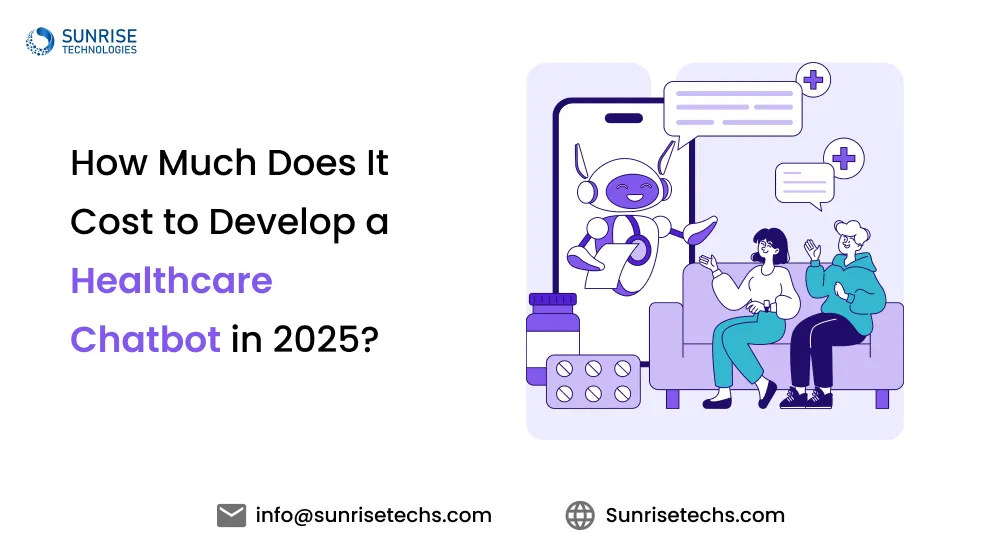
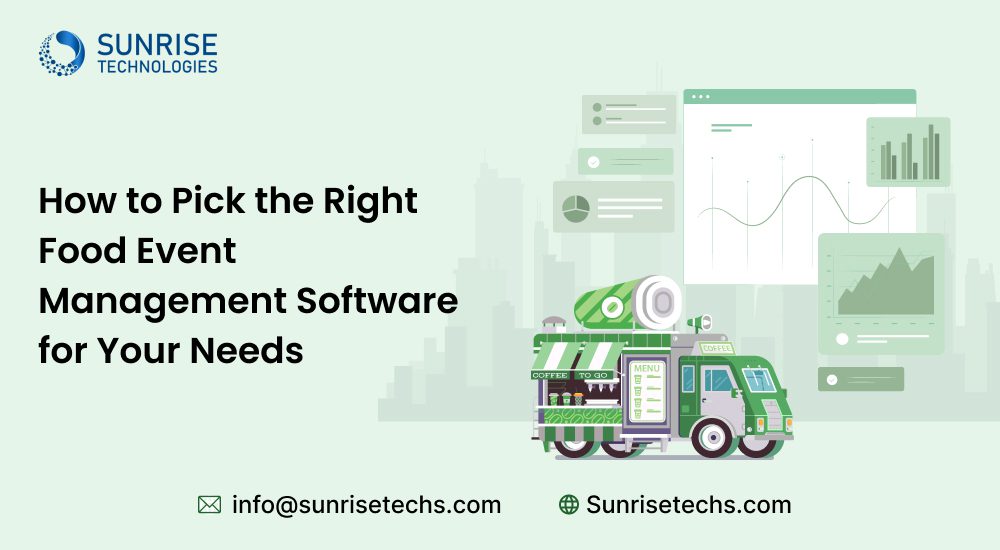

Cloud Based Project Management Platform
Read the challenges we faced and how we helped
View Case Study